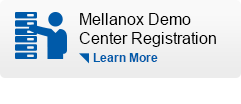Firmware Support and Downloads - Identifying Adapter Cards
| Firmware Support and Downloads - Identifying Adapter Cards | |||||
| Steps | Example | ||||
| Find the PSID of the Product Using 'Flint' | |||||
| After installing the MFT package, perform the following steps: | |||||
| 1. Enter: mst start | |||||
| 2. Get the Mellanox mst device name using the command "mst status". The device name will be of the form: dev/mst/mt<dev_id>_pci{_cr0|conf0} |
|||||
| 3. Get the PSID (firmware identification) using the command | > flint -d /dev/mst/mt4099_pci_cr0 query Image type: FailSafe Chip rev.: A1 ... Board ID: (MT_0000000001) <--- This is the PSID |
||||
| If OFED is Installed on Your Machine - Use 'ibv_devinfo' | |||||
| This method assumes you have installed OFED (see www.openfabrics.org) on your machine and its driver is up. | |||||
| > Get the PSID of your product, enter: | > ibv_devinfo hca_id: mlx4_0 fw_ver: 2.30.8000 ... board_id: MT_1100110019 <--- This is the PSID |
||||
| If the MLNX_EN for Linux or MTNIC Driver is Installed on Your Machine - Use 'mstflint' | |||||
| mstflint: | |||||
| 1. Get the device location on the PCI bus: | > lspci |
||||
| 2. Get the PSID of your product, enter: | > mstflint -d 04:00.0 q Image type: FS2 FW Version: 2.30.8000 Device ID: 4099 Chip Revision: A1 Description: Node Port1 Port2 Sys image GUIDs: 0002c90307e25050 0002c90307e25051 MACs: 0002c9e25750 0002c9e25751 VSD: N/A PSID: MT_1090120019 |
||||
| Distinguishing between ConnectX-3 Pro and ConnectX-3 devices | |||||
| To find out whether your adapter is a ConnectX-3 Pro or a ConnectX-3 device, you can run lspci or mstflint. Both devices share the same PCI Device ID assignments, however they differ in the PCI Device ID: ConnectX-3 Pro shows "4103" whereas ConnectX-3 shows "4099". Once you identify the PSID, PCI Device ID and PCI Revision ID of your adapter, link to the appropriate Firmware Downloads Web page. | |||||
| 1. Get the device location on the PCI bus: | > lspci ....... 04:00.0 InfiniBand: Mellanox Technologies MT4099 [ConnectX-3 VPI FDR, IB (56Gb/s) and 40GigE; PCIe3.0 x8 8GT/s; RoHS R6]. |
||||
| 2. Get the PSID of your product, enter: | > mstflint -d 04:00.0 q Image type: FS2 FW Version: 2.30.8000 Device ID: 4099 Chip Revision: A1 Description: Node Port1 Port2 Sys image GUIDs: 0002c90307e25050 0002c90307e25051 MACs: 0002c9e25750 0002c9e25751 VSD: N/A PSID: MT_1090120019 The output above indicates that the adapter device listed above is ConnectX-3 |
||||
Note: If you use custom firmware (OEMs only), please go to the OEM custom firmware Web page.
Note: You also need the PSID of your adapter card to identify the correct firmware binary needed.
Note: If you cannot identify your Mellanox product, please contact your Mellanox assigned FAE.