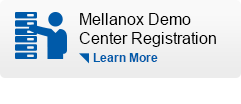Updating Firmware for a Single InfiniScale III / InfiniScale Switch System
To update firmware on a single switch system in a Linux environment:
- Click here to download the Mellanox Firmware Tools (MFT) package (save with .tgz extension), its Release Notes, and its User's Manual from managment tools in our products section.
- Install MFT: First untar the downloaded package (tar -xzvf<mft tarball>), then run 'install.sh'.
- Download the correct firmware tar file using the Switch Firmware Download Table (below) (save with .tgz extension).
- Untar the firmware tarball using: tar -xzvf <FW tarball>
- There are two methods to burn firmware onto the switch: (a) through the I2C interface; (b) In-Band over the InfiniBand fabric
To burn firmware through the I2C, perform the following steps:
- Connect Mellanox's MTUSB-1 device (Dimax - a USB to I2C adapter) between the host machine (USB port) and the switch system (I2C port).
- Create the /dev/mst/mtusb-1 device by running: mst start
- cd to fw-47396-1.0.5/ucode
- Set the internal i2c hub by running: ./MTS2400_i2c_set /dev/mst/mtusb-1
- Query the switch system to see if it has a valid firmware image and a PSID by running:
spark -d /dev/mst/mtusb-1 q
If the query returns an error, please contact your Mellanox FAE.
- If the query succeeds, upgrade the firmware version on the switch system by running:
mlxburn -fw ./IS3FW.BIN -dev /dev/mst/mtusb-1
To burn firmware In-Band over the InfiniBand fabric, perform the following steps:
- Make sure an OFED driver is installed and the Subnet Manager is running in the fabric.
- Make sure the local ports are active by running: ibv_devinfo
- Obtain the device LID by running: mst ib add
- List the discovered mst inband devices by running: mst status
Example:
[root@mymach]> mst status
MST modules:
------------
MST PCI module loaded
MST PCI configuration module loaded
...
Inband devices:
-------------------
/dev/mst/CA_MT25418_sw005_HCA-1_lid-0x0001
/dev/mst/SW_MT47396_lid-0x0011
- Run mlxburn with the LID retrieved in step #3 above to perform the In-Band burning operation.
[root@mymach]> mlxburn -dev /dev/mst/SW_MT47396_lid-0x0011 -fw ./IS3FW.BIN
-I- Reading PSID from board
-I- Using auto detected configuration file ./MT34000LE-A00.INI (PSID = MT_0070000001)
-I- Generating image ...- Checking primary image - OK
Current FW Version: 1.0.0
New FW Version: 1.0.0- Burning secondary image - OK
- Verifying secondary image - OK
- Burning primary image - OK
- Verifying primary image - OK
-I- Image burn completed successfully.
For an MTS9600 Gazelle Switch System:
Please contact your Mellanox FAE.
For an MTS14400 Rhino Switch System:
Please contact your Mellanox FAE.
Notes:
- To return to the main firmware page Click Here
- For Firmware Archive Login to Document Distribution System
- If you require a username and password, please contact salesnetworking-support@nvidia.com
| OPN | System | Code Name | Silicon | Firmware Image | Release Notes |
| Custom Switch based on Mellanox's MT47396 InfiniScale III switch device | Custom Switch | MT47396 InfiniScale III |
fw-47396-1.0.5.tgz | fw-47396-1_0_5_release_notes.pdf | |
| Custom Switch based on Mellanox's MT43132 InfiniScale switch device | Custom Switch | MT43132 InfiniScale |
fw-43132-rel-5_6_0.tgz | fw-43132_5_6_0_release_notes.pdf | |
| MTS14400 | 144 Port Switch | Rhino | MT47396 InfiniScale III |
fw-47396-1.0.5.tgz | fw-47396-1_0_5_release_notes.pdf |
| MTS2400-24 MTS2400-12T4 |
24 4X Port Switch 12-4X & 4-12X Port Switch |
Reindeer | MT47396 InfiniScale III |
fw-47396-1.0.5.tgz | fw-47396-1_0_5_release_notes.pdf |
| MTS9600 | 96 Port Switch | Gazelle | MT43132 InfiniScale | fw-43132-rel-5_6_0.tgz | fw-43132_5_6_0_release_notes.pdf |